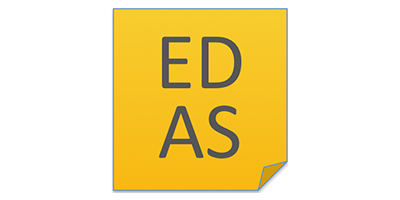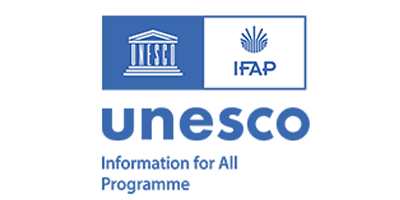1. Introduction
1.1. Conflicts of Interest
2. Accessing the papers and reviews in your Track
2.1. Overview
2.2. Selecting the data
2.3. Accepting / rejecting papers
3. Review form (for reference)
1. Introduction
Please read the following instructions carefully, which contain information that will help you accept / reject papers as a Track Chair in ICEGOV 2022. If you face any issue when performing this task, please ensure that you have followed the instructions on this page. If the issue persists, contact us at icegov@icegov.org.
1.1. Conflicts of Interest
The ICEGOV review process is entirely confidential and anonymous in what is known as a double-blind peer-review. As such, Track Chairs do not have access to author names during this process. Additionally, several checks are in place to ensure Conflicts of Interest are correctly enforced. However, as the tool is not 100% efficient, any Track Chair who detects a potential conflict of interest when deciding a paper should contact us at icegov@icegov.org. Examples of COI include, but are not limited to, the following:
- Associated through dissertation / thesis supervising, including chair-student relationships and committee member-student relationships (limited to the previous five-year period).
- Published co-authors (limited to the previous three-year period).
- Currently working together on research projects.
- Collocated at the same institution at the time of paper submission.
- Link through reviewing of a previous version of the author’s paper at another publication venue.
- Family member or close relative.
2. Accessing the papers and reviews in your Track
2.1. Overview
In order to access the papers and the reviews in your Track, first you need to login to EDAS – Conference and Journal Management System. Clicking here will take you to the EDAS homepage. Insert your username and password; if you have forgotten your login details, click on reset your password and follow the on-screen instructions. Kindly note that there are no other means of accessing the papers and the reviews.
1) Under the header Chairing and editing for active conferences and journals, find and click on ICEGOV 2022 (image A).

1) On the top-most menu, select the option Papers.
2) Then select the option List & export (image B).

2.2. Selecting the data
A long list of options will appear on this page, which is all the data you can display for the papers in your Track. You may select as many options as you want. However, to carry on your work, the options below must be selected (Image C). Once done, at the bottom of the page, select web page as the format and click on List papers.
- Active (has manuscript)
- In-conference (short) paper number
- Paper title
- Number of reviews completed
- Average Conference relevance
- Average Track relevance
- Average Writing style
- Average Originality / contributions
- Average Literature review
- Average Context / background
- Average Methodology / framework / approach
- Average Approach
- Average Research questions
- Average Objectives
- Average Results / findings
- Average Conclusions / further work
- Average Decision
- Average Confidence

2.3. Accepting / rejecting papers
After you click on List papers, a new page will appear. Here you can see all the selected data for all papers in your Track. To read the reviews of any paper or to check more information about it (abstract, category, etc.), click on the paper ID.
Most review questions apply to all papers. However, a few questions only apply to research and ongoing research papers OR short papers. If a given column is empty, this means that the question is not available for that paper in particular. This is shown in more detail below.
All questions require a numeric input by the reviewer via a dropdown list of 4 or 5 options, as shown in more detail in the table below. EDAS automatically calculates the average score of both reviews for each question. Example: a score of 3 plus a score of 4 in decision will return a final score of 3.5. The decision options for a paper in ICEGOV are the following:
- 1 = Strong Reject
- 2 = Reject
- 3 = Borderline
- 4 = Accept
- 5 = Strong Accept
To decide on each paper, access this shared Google Spreadsheet, select your Track Sheet and under the column Decision (accept/reject), input your decision. The maximum number of papers you can accept for your Track are located on the header of the sheet. This is to ensure there is a fair balance of papers between all sessions.
2.4. Review form (reference)
| LABEL | QUESTION | ANSWER OPTIONS | FOR PAPER CATEGORY |
| CONFERENCE RELEVANCE | Is the paper relevant for the conference and its main theme? | 1. Not relevant 2. Borderline 3. Relevant 4. Strongly relevant |
ALL PAPERS |
| TRACK RELEVANCE | Is the paper relevant for the conference track chosen by the author? | 1. Not relevant 2. Borderline 3. Relevant 4. Strongly relevant |
ALL PAPERS |
| WRITING STYLE | Rate the writing style, structure, and correctness of the language. | 1. Poor / absent 2. Borderline 3. Good 4. Excellent 5. Outstanding |
ALL PAPERS |
| ORIGINALITY / CONTRIBUTIONS | Rate the originality of the paper / contributions to the field. | 1. Poor / absent 2. Borderline 3. Good 4. Excellent 5. Outstanding |
ALL PAPERS |
| LITERATURE REVIEW | Rate the quality of the literature review. | 1. Poor / absent 2. Borderline 3. Good 4. Excellent 5. Outstanding |
RESEARCH & ONGOING RESEARCH |
| CONTEXT / BACKGROUND | Rate the quality of the context / background. | 1. Poor / absent 2. Borderline 3. Good 4. Excellent 5. Outstanding |
SHORT |
| METHODOLOGY / FRAMEWORK / APPROACH | Rate the quality of the methodology / framework / approach. | 1. Poor / absent 2. Borderline 3. Good 4. Excellent 5. Outstanding |
RESEARCH & ONGOING RESEARCH |
| APPROACH | Rate the quality of the approach. | 1. Poor / absent 2. Borderline 3. Good 4. Excellent 5. Outstanding |
SHORT |
| RESEARCH QUESTIONS | Rate how well the research questions / framework of the paper are stated and explained. | 1. Poor / absent 2. Borderline 3. Good 4. Excellent 5. Outstanding |
RESEARCH & ONGOING RESEARCH |
| OBJECTIVES | Rate how well stated and explained are the objectives of the paper. | 1. Poor / absent 2. Borderline 3. Good 4. Excellent 5. Outstanding |
SHORT |
| RESULTS / FINDINGS | Rate the quality of the results / findings. | 1. Poor / absent 2. Borderline 3. Good 4. Excellent 5. Outstanding |
ALL PAPERS |
| CONCLUSIONS / FURTHER WORK | Rate the quality of the conclusions / further work. | 1. Poor / absent 2. Borderline 3. Good 4. Excellent 5. Outstanding |
ALL PAPERS |
| DECISION | Provide an accept / reject decision for this paper based on your review. | 1. Strong reject 2. Reject 3. Borderline 4. Accept 5. Strong accept |
ALL PAPERS |
| CONFIDENCE | Indicate your level of confidence when reviewing this paper. This information is not visible to the authors. | 1. None 2. Low 3. Medium 4. High 5. Expert |
ALL PAPERS |