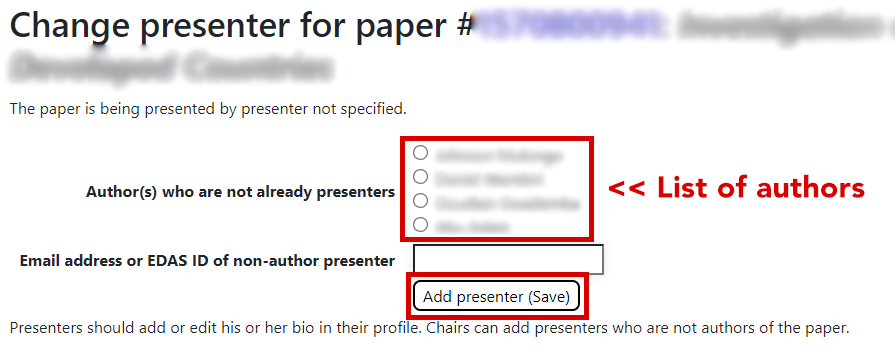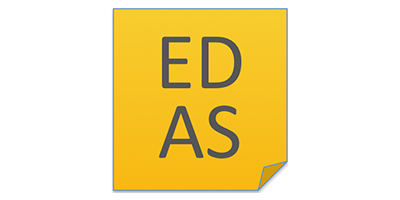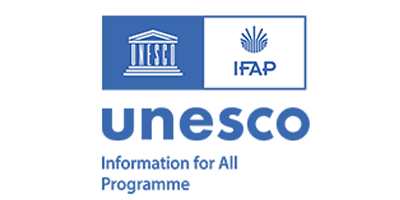1. Login to EDAS – Conference and Journal Management System. If you have forgotten your login details, click on reset your password and follow the on-screen instructions.
2. On the top-most menu, click on My… and then My papers (image 1).
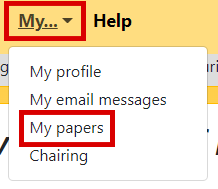
3. Under Conferences and journals containing my papers, find ICEGOV 2023 and the paper you want to edit. Click on the paper title (image 2).
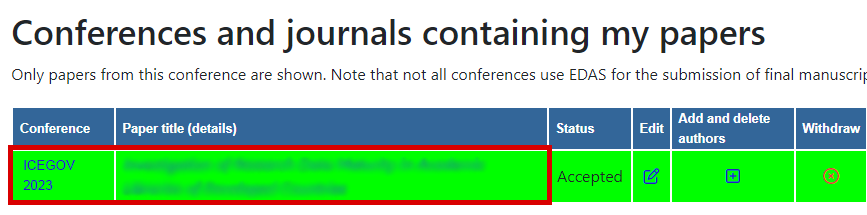
4. You can now edit your paper details. Scroll down until you reach Presented and click the plus sign [+] (image 3).
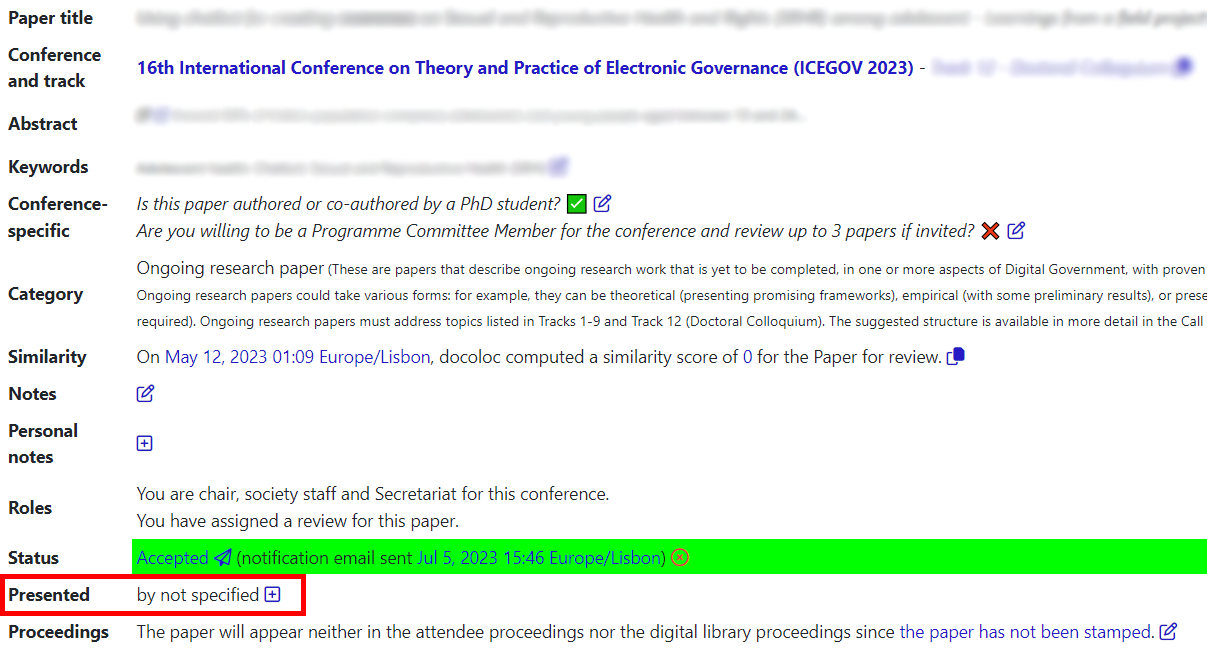
5. You can now select the paper presenter from the list of available authors. Select one of them and click on Add presenter (save) (image 4). you will get a confirmation message stating “The paper presenter was added”.